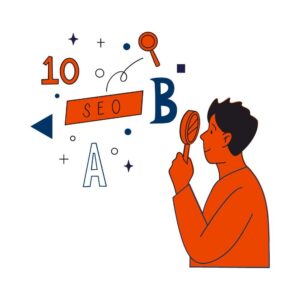Google My Business (GMB) is a powerful tool for local businesses for SEO to enhance their online presence, attract more customers, and improve visibility in local search results. By optimizing your GMB listing, you can leverage its full potential and reap a multitude of benefits. Let’s delve into how to optimize Google My Business effectively and the advantages it offers:
Benefits of Google My Business Optimization
- Increased Visibility: Optimizing your GMB listing improves your chances of appearing in local search results, Google Maps, and the Local Pack, increasing visibility among potential customers.
- Enhanced Credibility: A well-optimized GMB profile with accurate information, positive reviews, and high-quality images enhances your credibility and trustworthiness in the eyes of potential customers.
- Improved Engagement: GMB allows businesses to interact with customers through reviews, Q&A, posts, and messaging, fostering engagement and building stronger relationships with the local community.
- Higher Click-Through Rates: A fully optimized GMB listing with attractive images, compelling descriptions, and positive reviews can entice users to click through to your website or visit your physical location.
- Local SEO Boost: Optimizing your GMB profile aligns with local SEO best practices, helping your business rank higher in local search results and attract more qualified leads from your target area.
Best Practices for Google My Business Optimization
- Claim and Verify Your Listing: Claim ownership of your GMB listing and verify your business to gain full control and access to all features.
- Complete Your Profile: Provide accurate and comprehensive information about your business, including name, address, phone number (NAP), website URL, hours of operation, and categories.
- Optimize Business Description: Write a keyword rich optimized, concise and compelling business description that highlights your unique selling points, services, and value proposition.
- Add High-Quality Photos: Upload high-resolution images that showcase your business, products, services, team, and premises to create a visually appealing profile.
- Collect and Respond to Reviews: Encourage satisfied customers to leave positive reviews on your GMB listing and respond promptly and professionally to all reviews, demonstrating your commitment to customer satisfaction.
- Create Posts Regularly: Use GMB posts to share updates, promotions, events, and other relevant content to engage with your audience and keep them informed.
- Utilize Q&A Section: Monitor and respond to customer questions in the Q&A section to provide helpful information and address inquiries promptly.
- Enable Messaging: Enable messaging to allow customers to communicate with your business directly through GMB, providing another avenue for customer support and inquiries.
- Monitor Insights: Regularly review GMB insights to track performance metrics such as views, clicks, calls, and direction requests, and use this data to optimize your strategy.
- Stay Updated: Keep your GMB listing up to date with any changes to your business information, such as new locations, updated hours, or services, to ensure accuracy and consistency.
Conclusion
Optimizing your Google My Business listing is essential for local businesses to improve online visibility, attract more customers, and enhance engagement with the local community. By following these best practices and leveraging the full range of features offered by GMB, you can reap the benefits of increased visibility, credibility, and customer engagement, ultimately driving growth and success for your business in the competitive digital landscape.